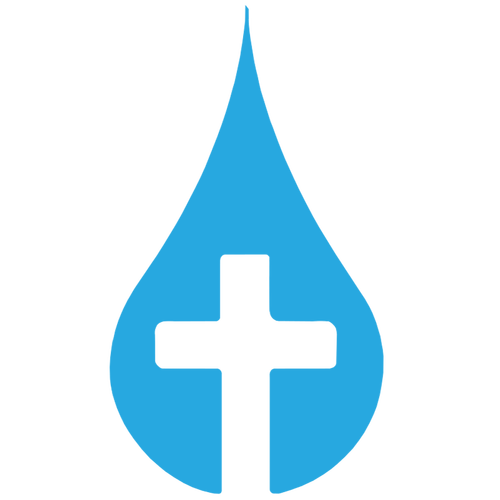Download the new Custom Mobile App using the following links:
App Store
https://apps.apple.com/us/app/id1641792165
Google Play
https://play.google.com/store/apps/details?id=com.subsplashconsulting.s_PRVZRZ
Or, you can click on the following QR codes to get to the same stores.
App Store for iPhone
App Store
https://apps.apple.com/us/app/id1641792165
Google Play
https://play.google.com/store/apps/details?id=com.subsplashconsulting.s_PRVZRZ
Or, you can click on the following QR codes to get to the same stores.
App Store for iPhone

Google Play for Android

Instructions on Using the New Custom Mobile Apps
1. Download the App using the links or QR codes provided above.
2. Register your profile in the new App (look for the 3 bars at the top left of the screen).
2. Register your profile in the new App (look for the 3 bars at the top left of the screen).

3. Surf the Messaging tab (look for the 2 dialog boxes at the top right of the screen)

4. You should be in the Messaging Page now. There are 2 subtabs here: Conversations and Discover. Press on Discover to see what chat rooms are available to you. Once you find a group you want to join, request to join the group and the conversation will soon begin.
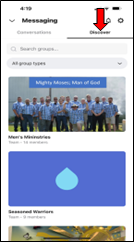
5. Go back to the main page and review the other tools available to you. Please reach out to us and ask any question you would like to help you learn and use these tools better. We’re here to serve you with Godly ministries and tools that keep us connected with each other and God.
For further tech support, please fill out this form and we'll get back with you soon.